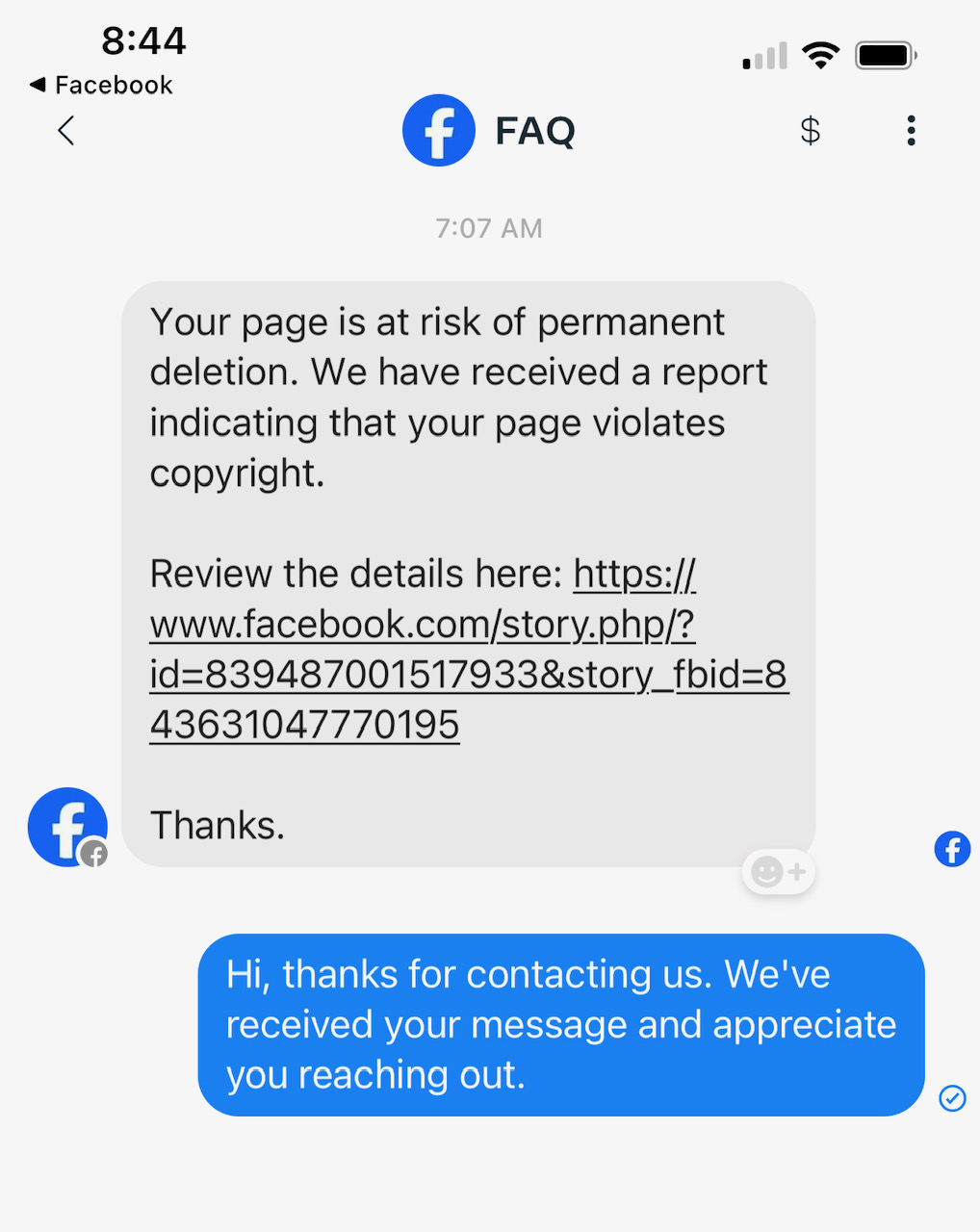Stop Those Annoying Spam and Phishing Messages on Your Facebook Page!
If you’re like most hardware store owners, your Facebook page is a key part of your connection with the community. But in today’s digital world, it’s easy to become the target of annoying scam messages claiming your page will be unpublished due to supposed “copyright issues.” You’ve probably seen these messages pop up in your inbox or comments, and they’re as frustrating as they are alarming.
The good news? Most of these messages are nothing more than phishing attempts trying to get you to click suspicious links. Don’t fall for them! Instead, here are a few simple steps you can take to protect your page, safeguard your business, and keep the conversations with your customers running smoothly.
1) Limit Your Page Visibility:
If you’re only doing business in specific countries, limit your page’s visibility to just those regions. This way, you reduce exposure to unwanted messages or bots from areas where you don’t operate. For example, if your store is based in Wisconsin, you might want to make your page visible only to users in the United States.
– Go to your Facebook Page Settings.
– Click on General.
– Under Country Restrictions, add “United States” (or your relevant country).
– Hit Save Changes.
Learn more about Country Restrictions here.
2) Ban Certain Terms on Your Page:
Phishing messages often contain terms like “copyright” or “unpublished.” By banning these terms, you can prevent them from being posted on your page, reducing the clutter and spam in your comments and inbox.
– Go to your Facebook Page Settings.
– Click on General.
– Under Page Moderation, add terms like “copyright,” “unpublished,” or other suspicious words.
– Hit Save Changes.
Learn how to manage Page Moderation here.
3) Check Your Page Health Properly:
Phishing messages often claim your page has violated rules, but the truth is, you can easily check your page’s actual health using Meta’s built-in tools. Always review your page’s status through the official channels to avoid falling for scams.
– Go to your Facebook Page Settings.
– Click on Quality in the left-hand menu.
– Review your page’s status for any violations or issues.
Check your Page Quality here.
Whatever you do, don’t click on those suspicious links! Always verify information directly through Facebook’s settings.
Following these steps should help you reduce spam messages and protect your Facebook page from common scams. Staying vigilant will keep your hardware store’s online presence secure, allowing you to focus on what really matters—serving your customers.
Thank you for reading! We hope this post inspires you to see new opportunities to strengthen your marketing strategy. At HSME, we’re here to support local hardware stores in navigating today’s marketing challenges and helping you connect with your community, both online and in-store. If you have any questions or want to learn more about how we can support your business, feel free to reach out to us in any one of our channels or send us a message.
Don’t miss out on more tips and strategies—subscribe to our newsletter for the latest updates, or follow us on Facebook, Instagram or Linkedin for our more marketing tips and insights for hardware stores.
What’s your biggest takeaway from today’s post? Share your thoughts in the comments below. We’d love to hear from you!
About Renee C Gray and HSME
Renee C Gray is the founder of Hardware Store Marketing Experts (HSME) with over 25 years of experience helping local hardware stores thrive in the digital age. Dedicated to bridging the gap between tradition and technology, Renee understands the unique challenges of small business owners and provides practical, authentic marketing solutions that resonate with your community.