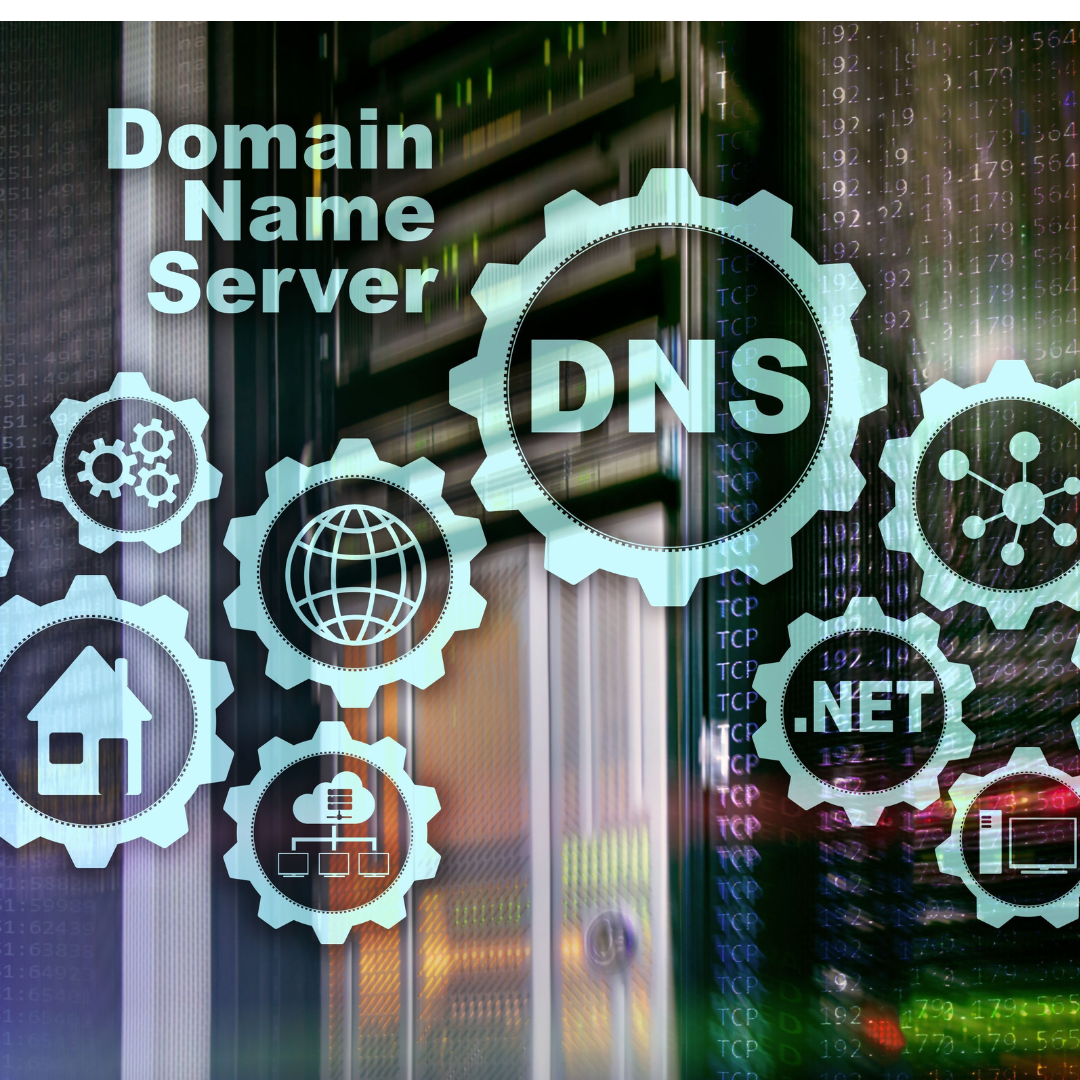How to Buy Your Own Domain and Set Up Professional Email for Your Hardware Store Part 2
Now that we’ve talked about the importance of owning your own domain for email marketing, let’s dive into the steps you need to take to get your domain and email set up. This process is easier than you might think and will pay off in the long run by boosting your store’s professionalism, brand recognition, and customer trust.
Step 1: Choose and Purchase Your Domain Name
1. Brainstorm Your Domain Name: Start by choosing a domain name that represents your business. Ideally, it should be your store name or a close variation that’s easy to remember and spell. For example, if your store is named “Smith’s Hardware,” consider domains like smithshardware.com, smithshardwarestore.com, or smithshardwareonline.com.
2. Check Availability: Use a domain registrar like GoDaddy, Namecheap, or Google Domains to check if your desired domain name is available. These platforms usually suggest alternatives if your first choice is taken.
3. Register Your Domain: Once you’ve found an available domain that you like, go ahead and register it. Domain prices typically range from $10 to $20 per year, depending on the domain extension (.com, .net, .store, etc.). Most registrars offer options to purchase the domain for multiple years at a time, which can be convenient and might save you money.
4. Consider Domain Privacy Protection: When you register a domain, your personal information (name, address, phone number) is listed in a public database called WHOIS. To keep your information private, opt for domain privacy protection, which most registrars offer for a small additional fee.
Step 2: Set Up Your Professional Email
1. Choose an Email Hosting Provider: Once your domain is registered, you’ll need an email hosting service to create and manage your email accounts. Popular options include Google Workspace (formerly G Suite), Microsoft 365, and Zoho Mail. These services provide secure, reliable email hosting, as well as additional tools like cloud storage, calendars, and document collaboration.
2. Create Your Email Accounts: After signing up for an email hosting service, you can create your email accounts. Common choices for small businesses are info@yourstore.com, sales@yourstore.com, or support@yourstore.com. You might also want to create individual accounts for key team members (e.g., john@yourstore.com).
3. Configure Email Authentication (SPF, DKIM, DMARC): To ensure your emails are delivered securely and avoid being marked as spam, configure SPF, DKIM, and DMARC records. These are essential for email authentication and help protect your domain from being spoofed. Most email hosting providers offer step-by-step guides to set these up, or you can ask for help from your domain registrar’s support team.
4. Test Your Email Setup: Once your email accounts are set up, send test emails to different email services (Gmail, Yahoo, etc.) to ensure they’re being delivered to the inbox and not the spam folder. This is also a good time to check that your DKIM and SPF settings are correctly configured.
Step 3: Integrate with an Email Marketing Platform
1. Choose an Email Marketing Service: If you plan to send marketing emails, newsletters, or promotions, integrate your new email address with an email marketing platform like Constant Contact, MailChimp, or Sendinblue. These services provide tools for creating professional-looking emails, managing subscriber lists, and tracking campaign performance.
2. Import Your Subscriber List: Once your account is set up, import your existing customer email list. Make sure to clean the list before importing it—remove any outdated or invalid email addresses to avoid deliverability issues.
3. Design Your Email Templates: Use the platform’s template builder to create email designs that match your store’s branding. Save these templates for future campaigns to ensure consistency.
4. Start Your First Campaign: With everything in place, you’re ready to send your first campaign. Schedule it for the optimal time when your customers are most likely to open and engage with your emails.
Need Assistance?
Setting up your domain and email might seem a bit overwhelming, but taking these steps will significantly enhance your store’s professionalism and customer communication. If you need help at any stage of the process—from choosing the right domain name to setting up your email marketing—don’t hesitate to reach out. I’m here to help you make the transition as smooth as possible.
Thank you for reading! We hope this post inspires you to see new opportunities to strengthen your marketing strategy. At HSME, we’re here to support local hardware stores in navigating today’s marketing challenges and helping you connect with your community, both online and in-store. If you have any questions or want to learn more about how we can support your business, feel free to reach out to us in any one of our channels or send us a message.
Don’t miss out on more tips and strategies—subscribe to our newsletter for the latest updates, or follow us on Facebook, Instagram or Linkedin for our more marketing tips and insights for hardware stores.
What’s your biggest takeaway from today’s post? Share your thoughts in the comments below. We’d love to hear from you!
About Renee C Gray and HSME
Renee C Gray is the founder of Hardware Store Marketing Experts (HSME) with over 25 years of experience helping local hardware stores thrive in the digital age. Dedicated to bridging the gap between tradition and technology, Renee understands the unique challenges of small business owners and provides practical, authentic marketing solutions that resonate with your community.